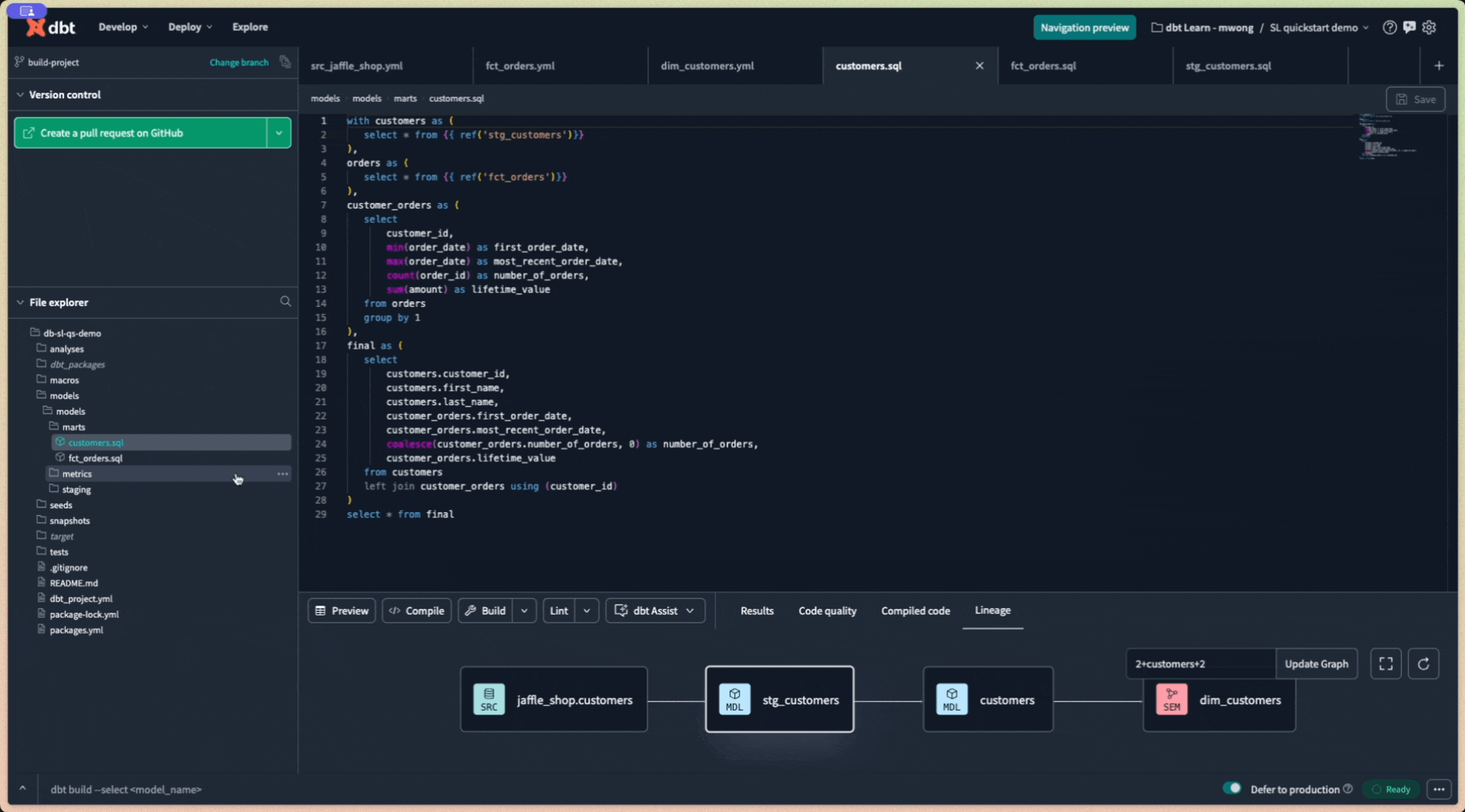Use dbt Assist beta
Use dbt Assist to generate documentation and tests from scratch, giving you the flexibility to modify or fix generated code. To access and use dbt Assist:
-
Navigate to the dbt Cloud IDE and select a SQL model file under the File Explorer.
-
In the Console section (under the File Editor), select the dbt Assist to view the available AI options.
-
Select the available options: Documentation or Tests to generate the YAML config.
- To generate both for the same model, click each option separately. dbt Assist intelligently saves the YAML config in the same file.
-
Verify the AI-generated code. You can update or fix the code as needed.
-
Click Save to save the code. You should see the file changes under the Version control section.
0